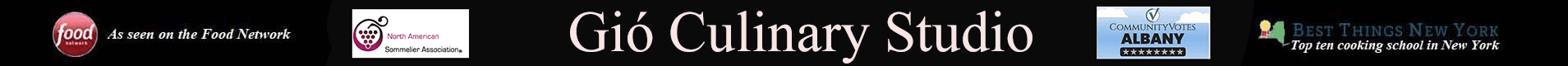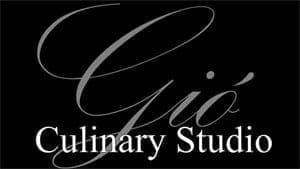How to…
How to use your Gift Card:
Enter the gift card code in the coupon box at check-out. If your order total is more than your total gift card value, enter another payment method. If your order is less than your gift card value, you may enter your gift card code for a future order until the balance is used up.
How to use your Class Credit:
All Class credits with be added to your “Wallet-Class Credit” account. You may check your Class Credit balance at any time by logging in and going to “My Account“ or “My Wallet“. To use it, after adding a class/event to your shopping cart, simply choose “Wallet-Class Credit” at check-out as the payment method.
Requesting a Class Credit:
If you need to cancel your class seat, please reply to your order confirmation email or click on Class Credit Request and fill out the form. If you don’t know your order number or can’t find your confirmation email, log into your account and view your order information. With proper notification you will receive a class credit to use for a future class. Class seats are not refundable.
Class credits will not be refunded or reissued, please be sure you are able to attend the class reserved with a class credit.
Classes reserved with Gift Cards are not eligible for class credits.
Existing accounts from the old website prior to August 2018:
We have updated our website to a new more functional platform. If you already had an account on the old site, all of your order history, contact information and gift/credit balances were transferred here. As a security precaution your PASSWORD was not transferred, therefore to log in to your account, simply login with your previously registered email address then click on “forgot password” to reset it. Once logged in all of your information will be viewable under My Account. Please do not create a new account if you already had one, this will cause you to lose all of your order history and any gift/credit balances.
Gift Certificates Prior to August 2018:
If you received a valid gift certificate from our old website, don’t worry it will still work here. Simply enter your gift certificate code in the coupon code section at checkout. If your purchase total is less than the value if your gift certificate, you may continue to use it until the balance is used up simply by entering the code again at the next purchase. If you have lost your gift certificate or no longer have access to the email used to purchase the gift certificate, it can not be reissued.

Class Credits, Gift Balances Prior to August 2018
If you had a class credit or gift balance in our old system, it was transferred here to our new feature “My Wallet”. If you have a credit balance in your wallet, it will appear at check-out under the payment options. You may also check your Wallet balance at any time by logging in and going to “My Account“ or “My Wallet“.
E-Gift Cards Prior to August 2018
If you received an E-Gift Card link in your email from the old site, but never redeemed into your account, the link in your email will no longer work. However, the E-Gift Card code is still valid, simply enter the gift code in the coupon code box at check-out. See Gift Certificate instructions above. If you already redeemed the the E-Gift Card into your account but have not used it, the balance is in your “Wallet” and may be used as a payment method. You must be logged in with the previously registered email to view and use your balance.
GIFT CERTIFICATES AND E-GIFT CARDS ISSUED PRIOR TO AUGUST 2018 WILL BE NO LONGER VALID AFTER AUGUST 2023